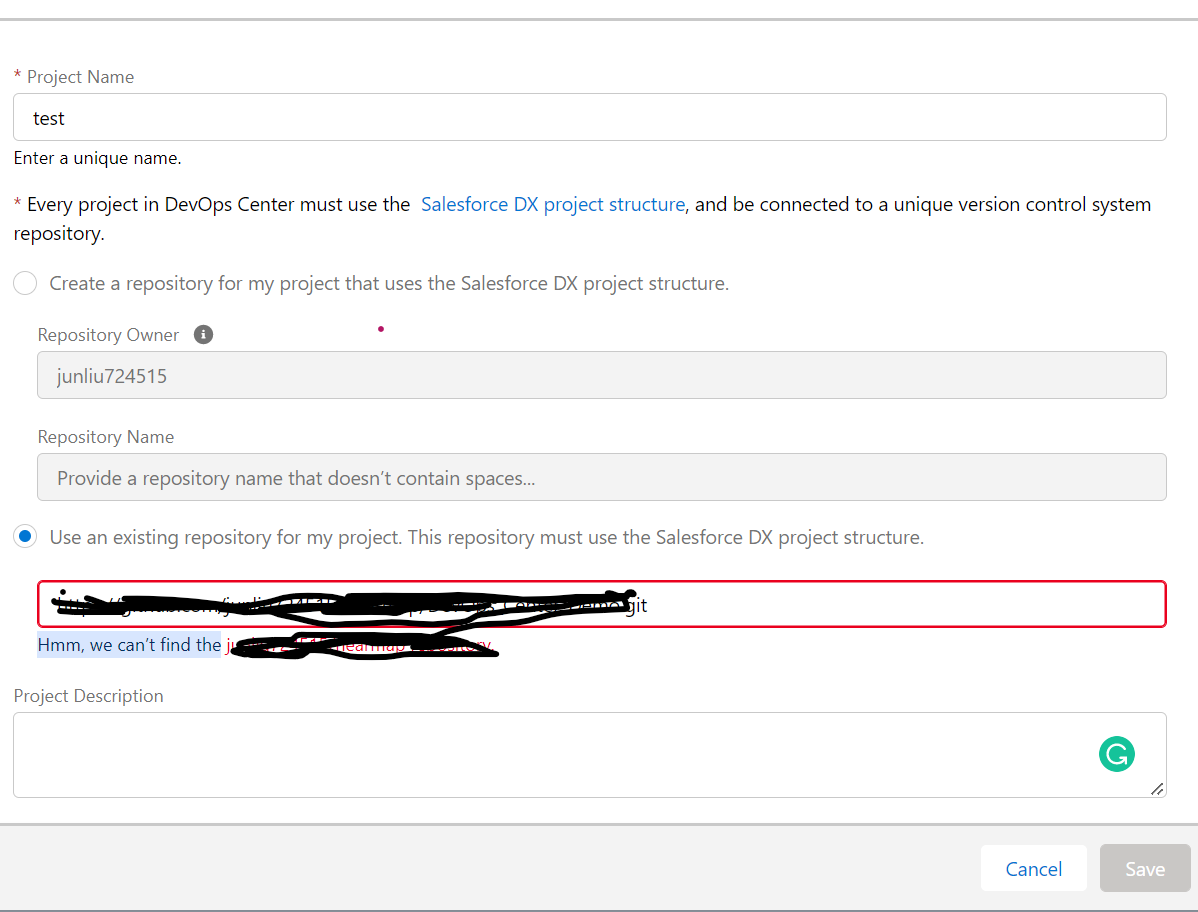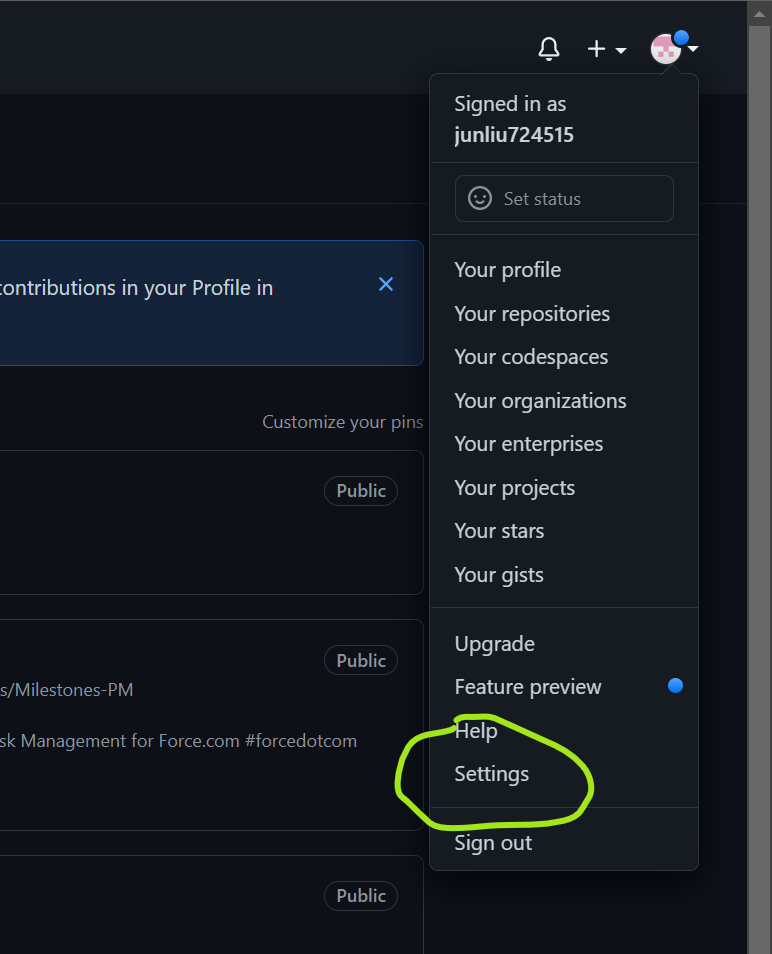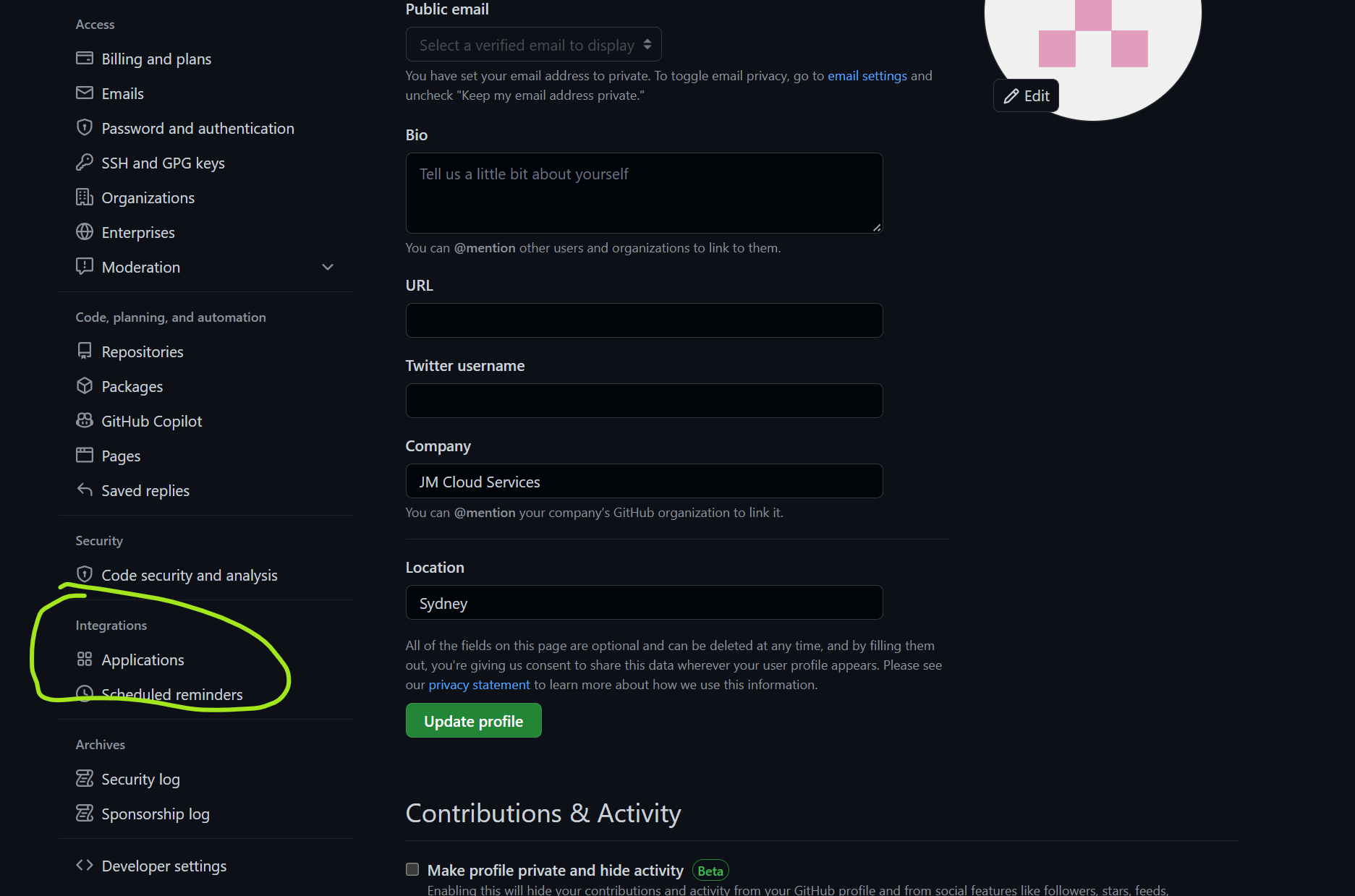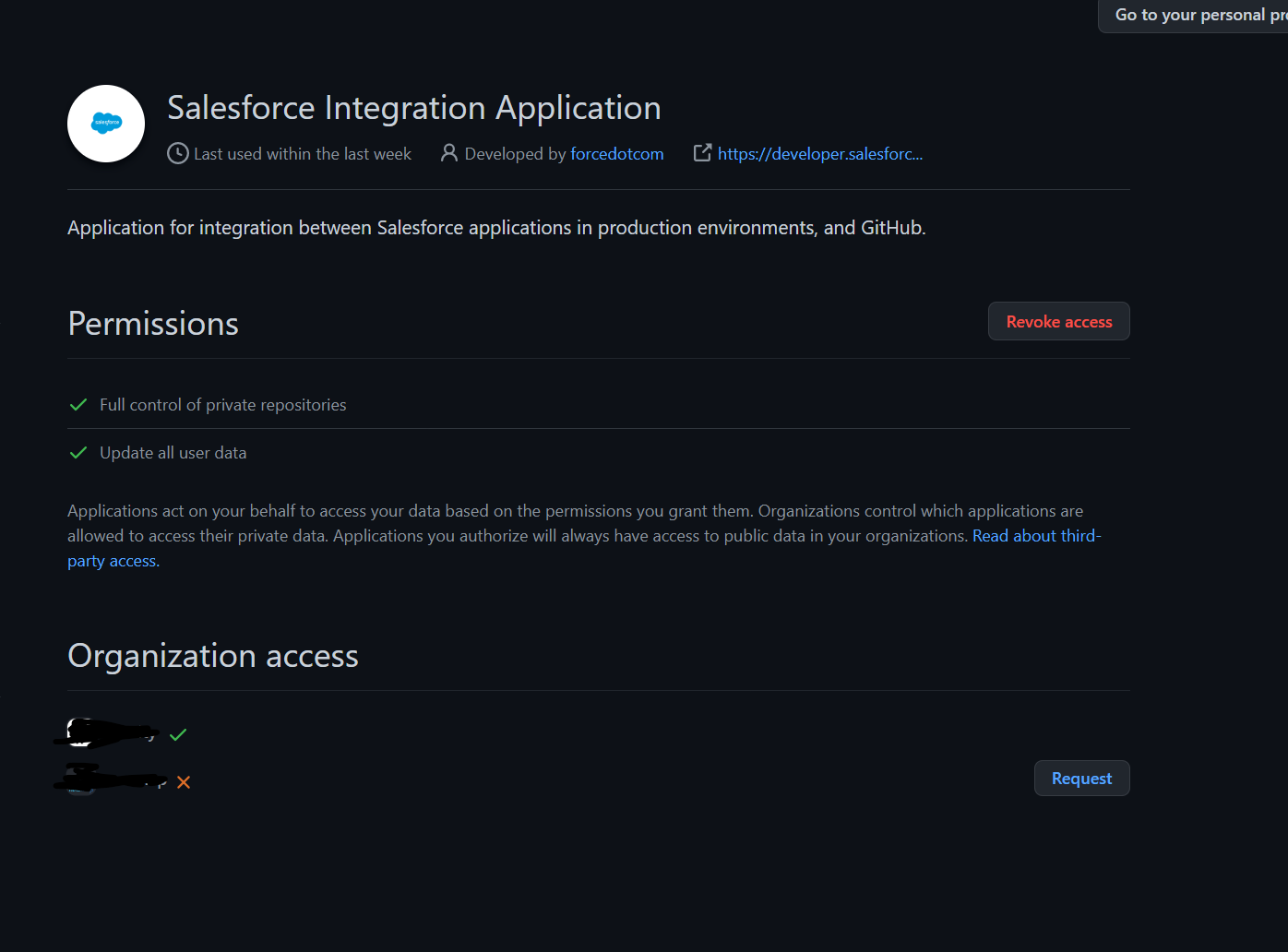Salesforce DevOps Center accessing your organization Github Repo
The steps to fix new project error when setting up Salesforce DevOps center using organization Github repos.
I recently tried Salesforce DevOps center with my organization Github Repo, and when I was creating a new project with the Github Repo URL, I kept getting the error below.
After going through the Salesforce help article, here are the steps how I fixed the issue.
Step 1:
Go to my Github user account settings
Step 2:
Find Integrations > Applications
Step 3:
Click on Authorized OAuth apps , I can see Salesforce Integration Application, and click on it
Step 4
Click the request button of the organization I don’t have access.
Step 5: Once I have access, I go to my DevOps center org, and Click your profile icon, then select Settings. and then I can see Authentication Settings for External Systems
Step 6: Delete DevOps Center GitHub. and then I can create a new project accessing my organization org by authenticating my Github account again.
Hope these steps can help you set up your DevOps center with your organization Github repos.