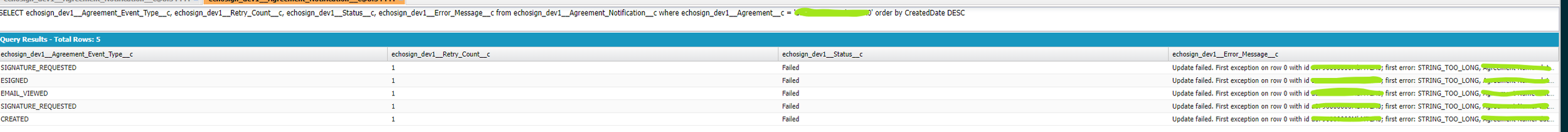Adobe Sign Agreement Status not Updated Errors in Salesforce
Adobe Sign automatically updates the agreement in Salesforce as ‘Signed’ when the document is signed in Adobe Sign, but the agreement status might remain ‘Draft’ instead of ‘Signed ‘ due to invalid Salesforce admin credentials or some other reasons. Adobe Sign provides a manual process to sync the status in Salesforce. However, once I tried this manual process, and status was still not updated in Salesforce, and the difficult thing was I could not easily find any useful information in both systems to identify the cause.
After some Apex and SOQL profiling using Apex Log Analyzer from FinancialForce, I have found the following:
Send PDF document from Salesforce to Adobe Sign.
Adobe Sign creates an agreement notification object record (echosign_dev1__Agreement_Notification__c) through the integration.
Adobe Sign triggers a queueable apex job UpdateAgreementQueueableService to update the Agreement Status.
Just in case, if there is any error, UpdateAgreementQueueableService will record the error in the agreement notification object record.
The SOQL below can give you the error messages for each status update:
Hope this can help anyone who might run into the same issue, and if you have any questions or suggestions, please feel free to contact me.